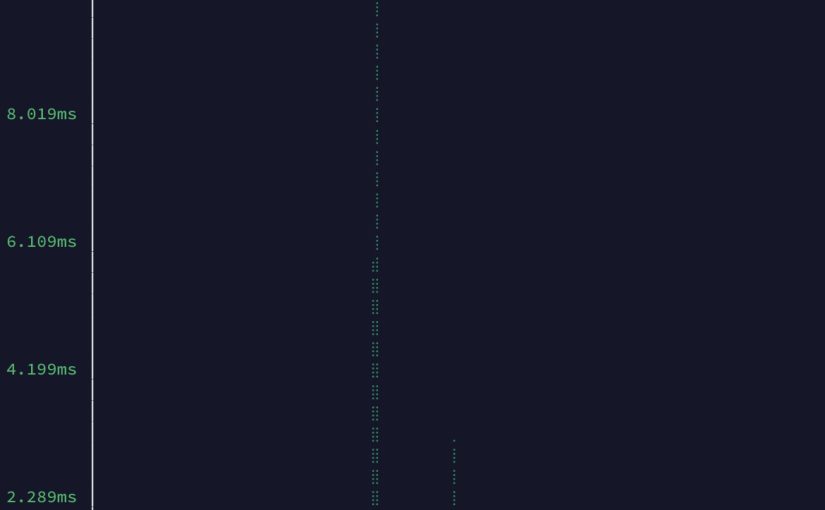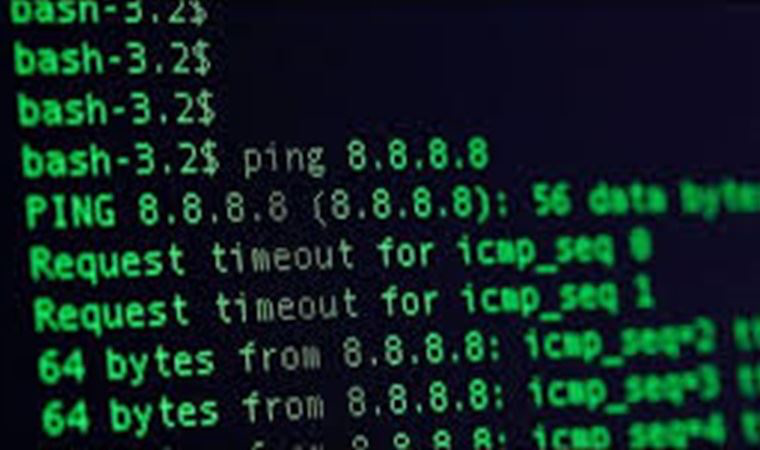Ping Nedir ve Nasıl Çalışır?
Ping, internet dünyasının temel araçlarından biri olarak kabul edilir. İnternet üzerindeki herhangi bir cihazın erişilebilirliğini ve bağlantısını test etmek için kullanılır. Ancak, bu kavramın arkasındaki teknik yönleri anlamak, birçok kişi için hala bir muamma olabilir. Bu makalede, ping’in ne olduğunu ve nasıl çalıştığını daha ayrıntılı bir şekilde inceleyeceğiz.
Ping Nedir?
Ping, genellikle İnternet Kontrol Mesajı Protokolü (ICMP) tarafından desteklenen bir işlem olarak tanımlanır. ICMP, ağ iletişimini yönetmek ve izlemek için kullanılan bir protokoldür. Ping, temelde iki ana işlemi içerir: bir hedef cihaza bir ping sinyali gönderme ve bu cihazın yanıtını bekleyerek bu sinyalin yanıtını alma.
Ping Nasıl Çalışır?
- Ping Komutu Gönderme: Ping işlemi, genellikle komut satırı aracılığıyla kullanılır. Kullanıcı, ping komutunu ve hedef cihazın IP adresini veya alan adını belirtir. Örneğin, “ping www.google.com” gibi. Bu komutu çalıştırdığınızda, bilgisayarınız ICMP Echo Request (ping isteği) mesajını hedef cihaza gönderir.
- Hedef Cihazın Yanıtı: Hedef cihaz, ping isteğini aldığında, ICMP Echo Reply (ping yanıtı) mesajını gönderir. Bu yanıt, hedef cihazın çalışır durumda olduğunu ve ağa erişilebilir olduğunu gösterir.
- Ping Süresi: Ping işlemi, gönderilen istek ve alınan yanıt arasındaki süreyi ölçer. Bu süre genellikle milisaniyelerle ifade edilir ve “ping süresi” olarak adlandırılır. Daha düşük bir ping süresi, daha hızlı bir ağ bağlantısını gösterir.
Ping’in Kullanım Alanları
- Ağ Bağlantısı Sorunlarını Teşhis Etmek: Ping, ağ bağlantısı sorunlarını teşhis etmek ve çözmek için sıkça kullanılır. Bir cihazın yanıt vermediği veya gecikmeli bir yanıt verdiği durumları tespit etmek için kullanışlıdır.
- Sunucu ve Web Sitesi Erişilebilirliği: Web sitelerine ve sunuculara olan erişilebilirliği test etmek için kullanılır. Bir web sitesine ping atarak, sitenin çevrimiçi olup olmadığını görebilirsiniz.
- Ağ Performansını İzlemek: Ping, ağın performansını izlemek için kullanılır. Düşük ping süreleri, hızlı ve stabil bir bağlantıyı gösterirken yüksek ping süreleri, ağ sorunlarını belirtebilir.
Sonuç olarak
Ping, internet bağlantılarını test etmek ve ağ sorunlarını teşhis etmek için temel bir araçtır. İnternet dünyasında her gün kullandığımız bu basit araç, aslında ağ iletişiminin karmaşıklığını basit bir komutla gösterir. Ping’i kullanarak ağınızın sağlığını ve performansını izleyebilir ve sorunları tespit edebilirsiniz.
Her ne kadar teknik bir konu gibi görünse de, ping’i anlamak, internet kullanıcıları için önemlidir. İnternet bağlantınızın durumunu daha iyi anlayarak, daha iyi bir çevrimiçi deneyim elde edebilirsiniz. Ping’in gücünü kullanarak, ağınızın sağlığını ve hızını optimize edebilirsiniz.